
Amazon Implements Size Normalization to Ensure Consistency Across Detail Pages
In yet another move to provide customers with a more consistent shopping experience, Amazon has standardized the size and quantity information format for several product types.
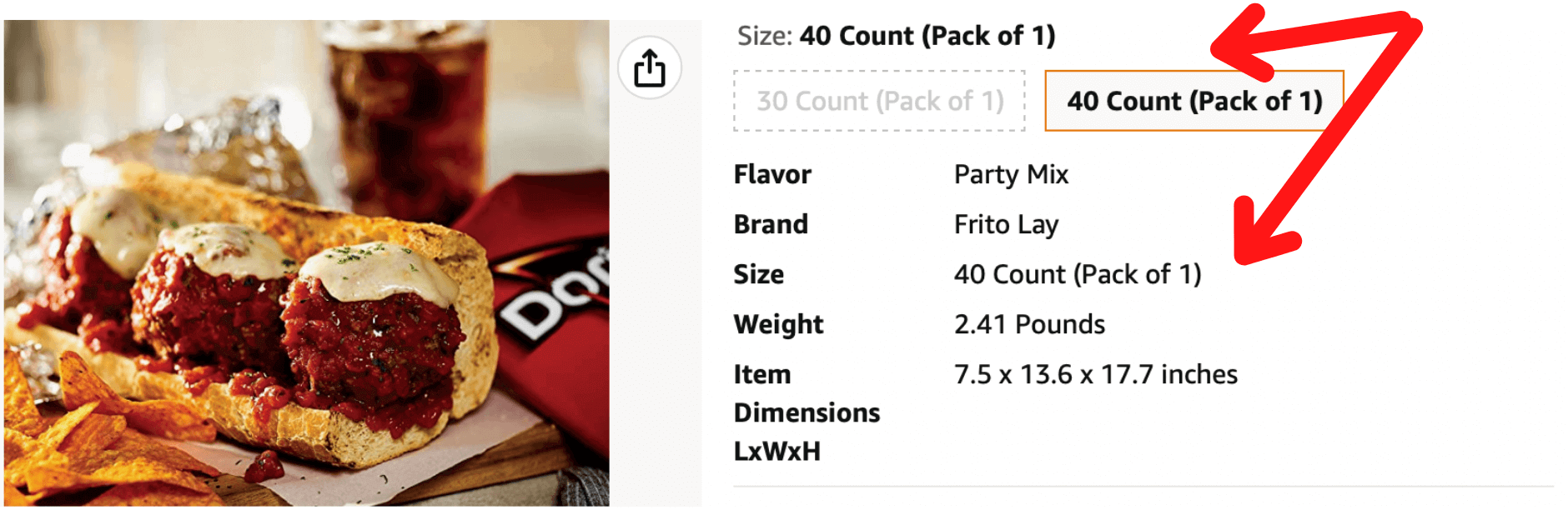
What is Size Normalization?
It is about making sure that data types like the size and quantity information of a particular product sold by different sellers are organized to appear similar across all search and detail pages, i.e., each data type has the same content and format.
As a result, it reduces inconsistencies and buyer confusion that usually lead to cart abandonment. After all, there’s a saying that goes, “the confused person never buys.” 👌
So, the thought process behind this is that size normalization may help to increase sales, and would create a more positive customer experience.
It could, however, have the opposite effect on your sales if you are priced high within your market. I personally know that I often use the price per quantity, i.e. price per ounce, etc, to help inform my own buying decisions, so as a consumer, I do see this as a good thing but can see, as a seller, how it might cut both ways.
How Size Normalization Works
Amazon applies normalization rules to your products to reformat “Size” details whenever possible.
Suppose there are two sellers who have listings for the same quantity of soda. However, each seller uses a different value on “Size” – one offer being 24 Count and the other 24 Count (1 Pack).
In that case, Amazon’s Size normalization rules will instead identify (and display) the more accurate information based on this formula:
’unit_count’/’number_of_items’ + < unit_count.type >
+
(“Pack of” + number_of_items)
Therefore, if Unit Count = 24 Count and Number of Items = 1, Amazon will determine the size value as “24 Count (Pack of 1).” This standardized version of the ‘Size’ for this product will be visible to buyers.
Make sure to update the quantity information for all of your products to prevent Amazon from removing “Sizes” that don’t conform to the new format or appear inaccurate.
👉 Go to Size Normalization FAQ Page to learn how to update your products with the required attributes.
Need more information?
- Send Message: We typically reply within 2 hours during office hours.
- Schedule Demo: Dive deeper into the nuances of our software with Chelsea.
- Join Live Upcoming Webinar: New to Amazon inventory management? Learn three inventory techniques you can implement right away.
 Start Your Free Audit
Start Your Free Audit