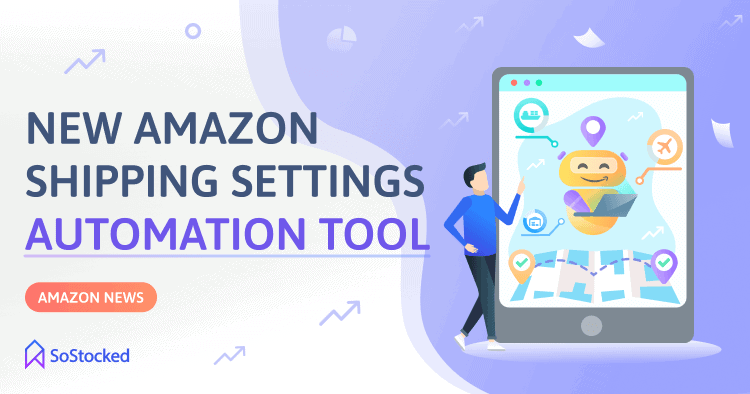
Delivery Time Accuracy With New Amazon Shipping Settings Automation Tool
Amazon has released a powerful new tool for sellers that it calls Shipping Settings Automation (SSA). This tool is specifically geared toward Merchant-Fulfilled and Seller-Fulfilled Prime shipments. It lets you create shipping templates quickly to provide your buyers with more accurate delivery estimates per region.
Plus, thanks to this new feature, you won’t need to calculate shipping times for each region manually anymore because SSA will do it for you automatically. It does this by using your warehouse(s) location, the buyer’s location, and up-to-the-minute information from the carrier(s) you use. Essentially, this saves you time as it eliminates the need to update your shipping templates with accurate details. Read on to find out more about how it works, how you can use it to your advantage, and what to watch out for when using the settings.
Who can use SSA, and what are the benefits?
As of now, SSA supports automated delivery times for domestic self-fulfilled standard shipping, including expedited one and two-day deliveries, as well as Seller-Fulfilled Prime. It comes as no surprise that buyers want fast delivery times, so having a tool that allows you to provide customers with the most accurate information is something you should seriously consider adding to your seller arsenal. Even if your delivery times are a little longer, giving your customers precise transit times will go a long way to improving buyer satisfaction by setting expectations, and in the long term, this should improve customer relations and potentially show up in more positive reviews for your Amazon business.
As mentioned, SSA supports shipping region automation for domestic Seller-Fulfilled Prime one and two-day deliveries as well. This is especially significant as you must hit Amazon’s delivery speed targets to remain in the Seller-Fulfilled Prime program.
One more benefit SSA offers is that it can reduce the occurrence of over-estimation for delivery times. So often, sellers err on the side of caution and relay to their customers longer delivery times than what it will actually take for the product(s) to arrive. With SSA’s automation settings, the delivery times you promise your buyers will be much closer to the actual speed of delivery. Accurately predicting faster delivery times could mean the difference between the customer adding to cart or bouncing.
Are there any requirements to use SSA?
If you want to take advantage of SSA, you have to use the carrier selected in your settings, so make sure you’re happy with your shipping service provider before you set things up. Alternatively, you can opt for “Buy Shipping” to choose through Amazon any carrier that meets customers’ expectations.
Bear in mind that Amazon will be monitoring your delivery performance, and if it notices that you are not meeting the requirements, Amazon might add time to the delivery promise your customer sees.
To get started with SSA, go to the Shipping Settings and edit your current shipping template, or start from scratch by creating a new shipping template.
This feature could be a great competitive edge over those not quick enough to implement as we move into the holiday season especially as FBM becomes more necessary with restock limits.
Need more information?
- Send Message: We typically reply within 2 hours during office hours.
- Schedule Demo: Dive deeper into the nuances of our software with Chelsea.
- Join Live Upcoming Webinar: New to Amazon inventory management? Learn three inventory techniques you can implement right away.
 Start Your Free Audit
Start Your Free Audit