
Software Updates For July 2022
We hope everyone is having a fantastic and profitable summer so far and getting ready for Prime Day! We have some big, exciting changes coming to SoStocked very soon so be sure to follow along with our updates. Here’s what we have this month…
🥳
NEW RELEASE
Merge Shipments
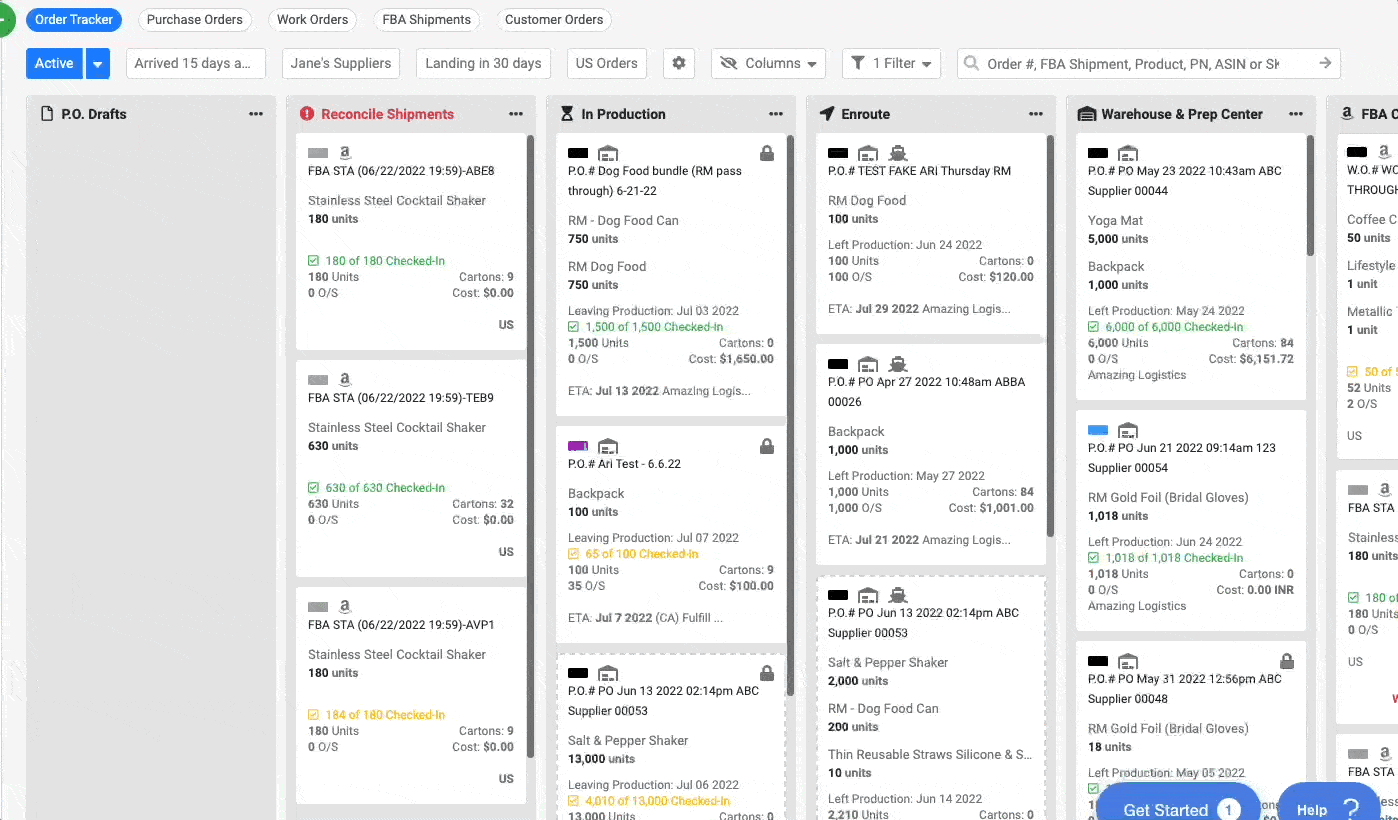
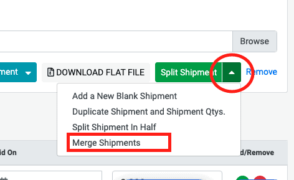
With this new feature you can merge multiple shipments together into one. Logistics and shipping plans can change fast, so we’ve got you covered. It used to be that if you had separate shipments that needed to be merged you would have to delete them and rewrite a new order.
Now you simply select a PO, Edit Order, go to Merge Shipment and you can select which shipments (or POs) you would like to merge.
You can even choose to merge all products from the PO or select which specific products you wish to merge!
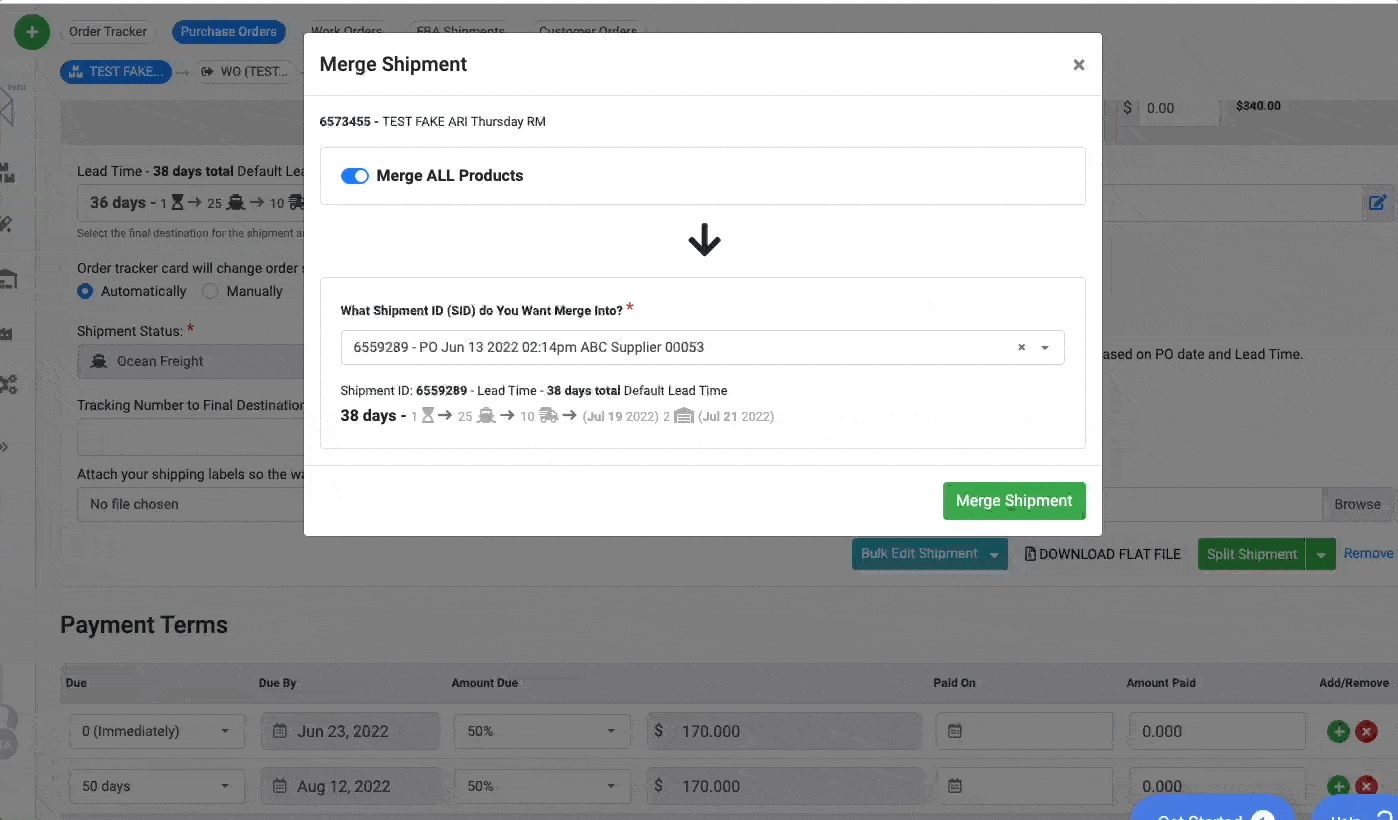
🥳
NEW RELEASE
Improved Automation of Seasonal Sales Spikes
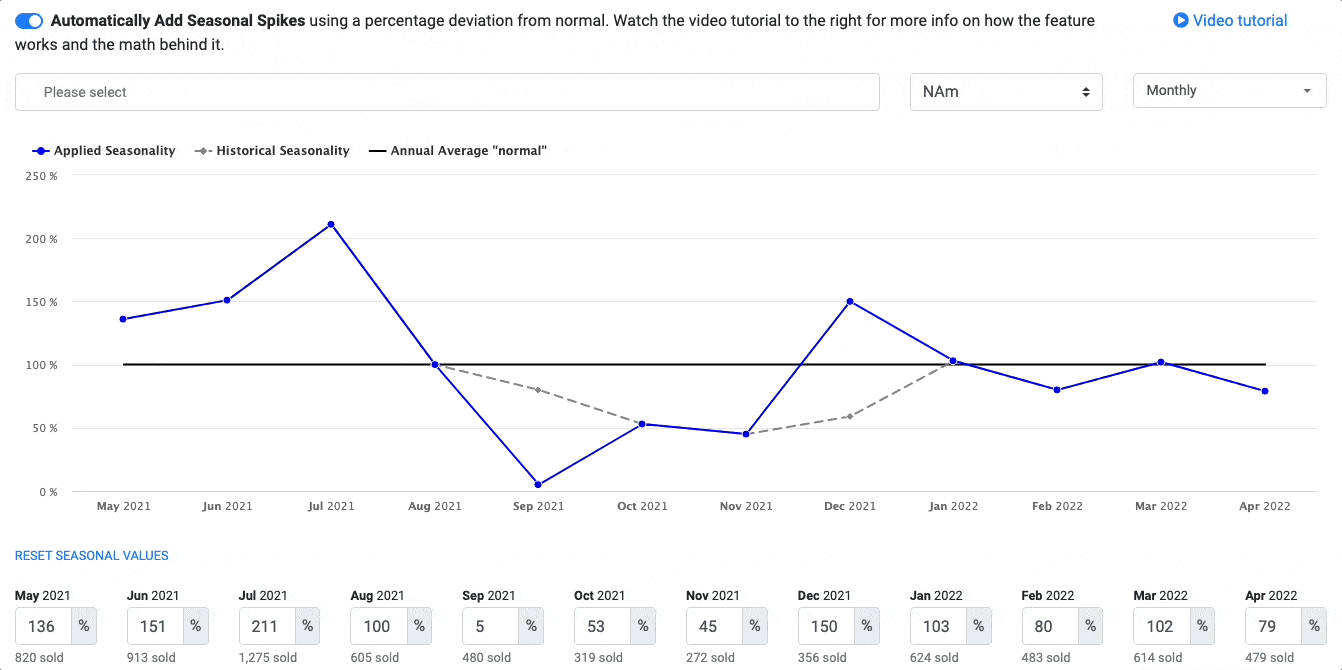
For those who haven’t used the new automated seasonal spikes feature, this allows you to set automatic seasonal ups and downs month to month, bi-weekly, or even weekly, based on past sales curves. SoStocked will find the annual average daily sales for the product, indicate which time periods extend above or below that average, and then allow you to input trend settings above or below those projections.
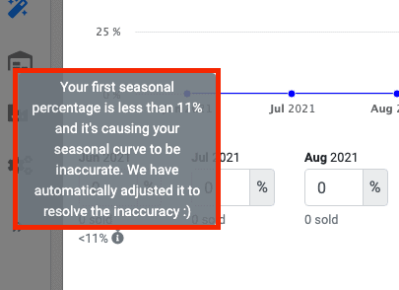
This algorithm is always looking for a “new normal” or an average velocity to compare your seasonal ups and down to. However, there was an anomaly occurring where if you turned this feature on when your product was having an abnormally slow month (or for example, you have a new product you just launched) then it was presenting a crazy high velocity as your future seasonality projection. So our dev team solved the problem by creating an exception in that first month. There’s a bit of math involved, so get more details on this exception see this video here.
To learn more about the seasonality feature see this tutorial.
⏰
COMING SOON
SP-API – Amazon Far East Marketplace Integration

You might have heard about this new API around the Amazon community. Just in case you don’t already know what it is, here is a brief explanation.
First, API stands for Application Programming Interface. In layman’s terms, this allows 2 applications or softwares – like SoStocked and Amazon – to talk to each other.
SP-API is a new type of API for Amazon. The SP part stands for Selling Partner. SP-API is the next generation or new version of API for Amazon. They have been using MWS (Marketplace Web Service) for years and now they are launching SP-API as an evolution of MWS. The new SP-API is needed for SoStocked to connect with the newer marketplaces such as Australia, India, Japan and Dubai.
Here at SoStocked, we are ready for the new global API. Our international currency and exchange rate options (find out more here) along with this new SP-API, will create a streamlined SoStocked experience for selling across the globe.
We have been patiently (or not so patiently) waiting for Amazon to do what they need to do to allow us to integrate with the new SP-API system. We heard positive confirmation that they have a deadline to get this done by July 31st. So get ready folks, it’s almost here!
⚡
MICRO UPDATES
Subtle Improvements to Make Your
Forecasting Easier
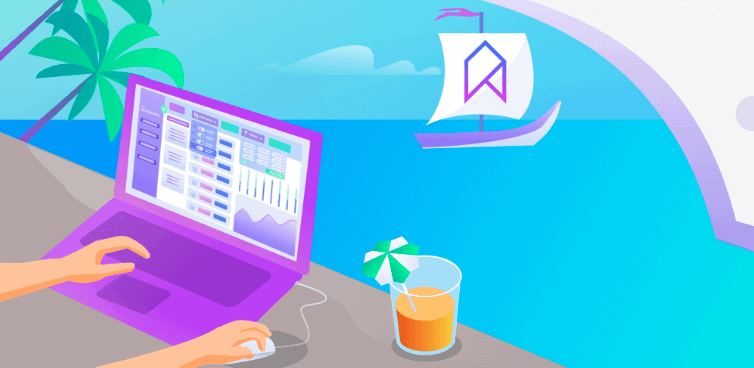
🛠 Improved warehouse and 3PL filters added to the Inventory page
We improved the filtering on our Inventory page, specifically for warehouses.
This means you can now filter out warehouses that you want to exclude from bulk actions, such as transferring inventory, adjusting inventory levels, and more.
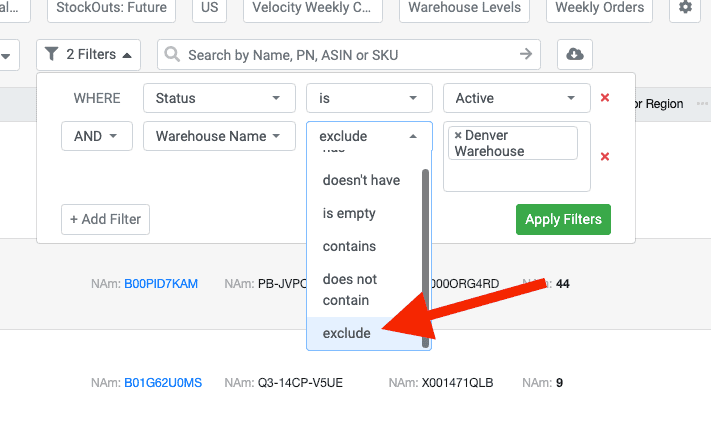
⏳ Improved bulk upload speeds
Now when uploading a spreadsheet back into the system it will be faster and easier.
🔥
ICYMI: FEATURE SPOTLIGHT
Vote For or Add New Suggestions
Archive an Old Vendor With Products Assigned To It
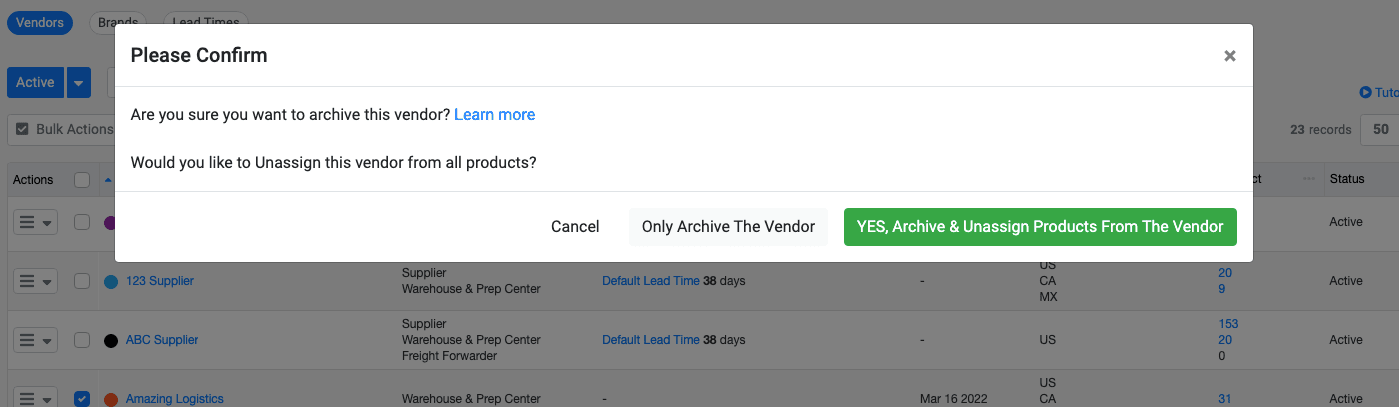
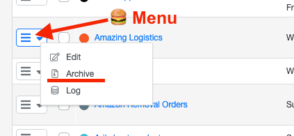
If you have a vendor with products assigned to it, you can now archive the vendor without having to jump through the extra hoops of unassigning all products. Just click on the hamburger menu next to the vendor name and click “Archive”. A window will then open up giving you the option to bulk unassign the products from the vendor.
Change a Vendors Lead Time Without Affecting Your Custom Lead Times
If you change a vendor’s lead time, SoStocked gives you the choice between changing the lead times for the products or leaving the products with their current custom lead times.
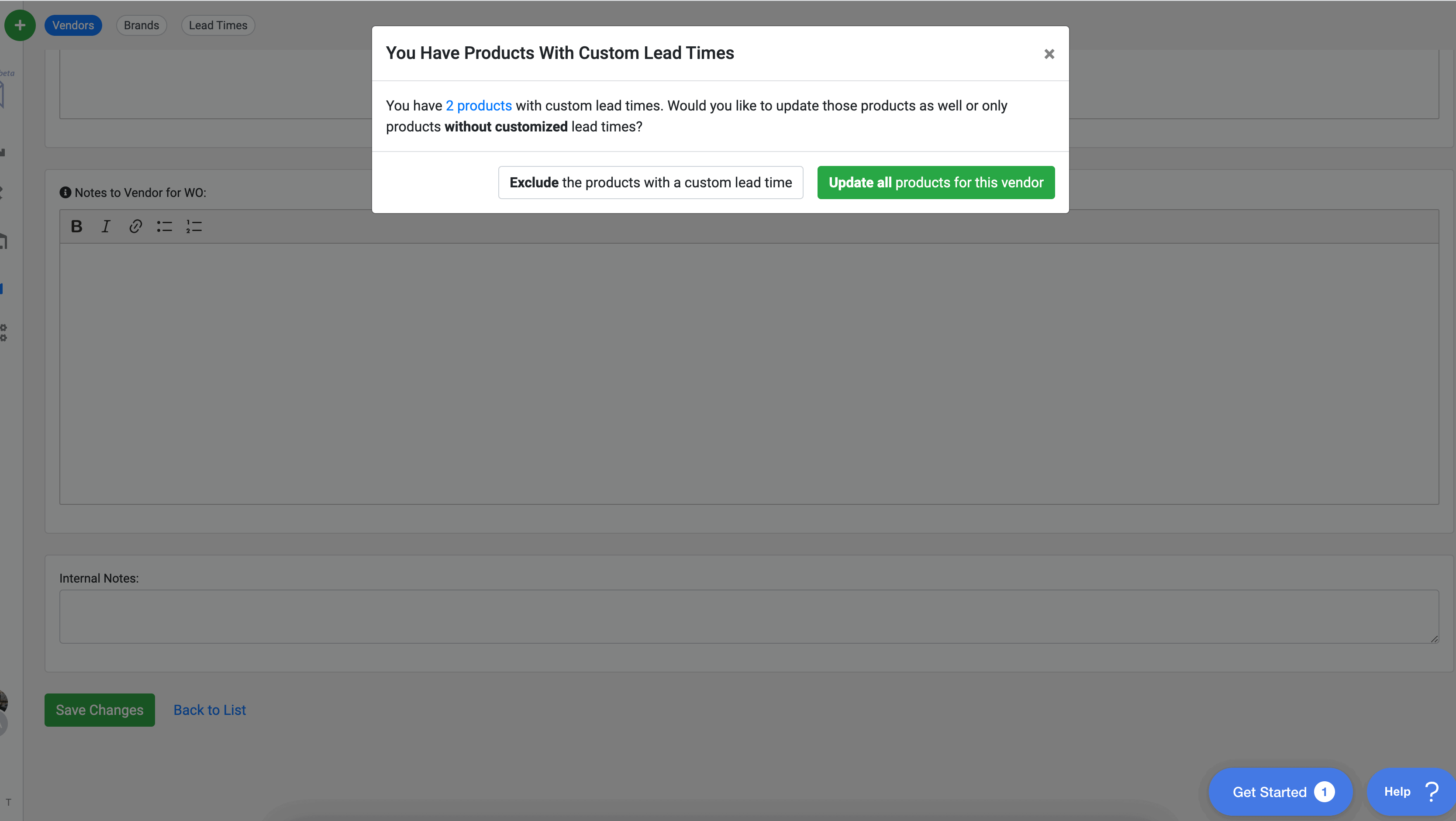
Need more information?
- Send Message: We typically reply within 2 hours during office hours.
- Schedule Demo: Dive deeper into the nuances of our software with Chelsea.
- Join Live Upcoming Webinar: New to Amazon inventory management? Learn three inventory techniques you can implement right away.
 Start Your Free Audit
Start Your Free Audit